Introduction
For small business owners, generating high-quality leads is often one of the biggest challenges. Whether you’re running a local dental clinic, a restaurant, or a service-based business, the competition is fierce, and getting noticed by potential customers can feel like an uphill battle. This is where Google Local Business Ads come into play. Not only do they help you target local customers effectively, but they also come with an added benefit—a Money-Back Guarantee. If the leads you generate don’t meet your expectations, Google offers a refund of up to $2,000, minimizing your risk.
In this guide, we’ll walk you through the step-by-step process of setting up Google Local Ads, explain how the Money-Back Guarantee works, and show you how our team at Social Media Max can help you take full advantage of this game-changing opportunity.
What are Google Local Business Ads, and How Does the Money-Back Guarantee Work?
Google Local Business Ads are designed to help local businesses connect with potential customers in their area. These ads allow you to promote your services to people searching for businesses like yours nearby. Unlike traditional Google Ads, Local Business Ads focus on driving local foot traffic, phone calls, and website visits by appearing prominently in local search results.
One of the most attractive features of Google’s Local Ads is their Money-Back Guarantee. If the leads you generate aren’t of the quality you expected, Google offers a refund of up to $2,000. This makes Local Ads an attractive, low-risk option for small business owners who are cautious about spending money on digital advertising.
How Does the Guarantee Work?
- Eligibility: The guarantee applies if the leads generated are deemed not good enough—whether they don’t convert into meaningful business or don’t align with the quality you expect.
- Claim Process: Google allows you to file a claim for a refund up to $2,000 if the criteria are met. This protection ensures that your investment is safeguarded, providing peace of mind when launching a campaign.
Why Small Businesses Should Use Google Local Ads for Lead Generation
Small businesses face many challenges when it comes to competing in their local markets. Limited budgets and intense competition from larger chains can make it difficult to attract quality leads. However, Google Local Ads provide a powerful solution for leveling the playing field.
Here’s why you should use them:
- Targeted Local Reach: Local Ads are designed to show your business to customers in your immediate area. Whether someone is looking for a “dentist near me” or “best coffee shop in [city],” Google ensures your business appears at the top of local search results.
- Pay for Results: You only pay for the leads you get. If someone clicks your ad or calls your business through the ad, that’s when the cost applies. This means you’re paying for real interest, not just views.
- Backed by Google’s Guarantee: The Money-Back Guarantee ensures that if leads aren’t converting into valuable customers, you have the ability to claim a refund, making your ad spend even more secure.
Step-by-Step Guide to Setting Up Google Local Ads Backed by the Money-Back Guarantee
Step 1: Set Up Your Google My Business Profile
The first step to running Google Local Ads is ensuring that your Google My Business (GMB) profile is fully optimized. This means your business name, address, phone number, operating hours, and services should be accurate and up to date. Google pulls information from your GMB profile to display in local search results, so having a robust profile is essential.
Step 2: Choose Your Keywords and Local Targeting
Selecting the right keywords is critical for attracting high-quality leads. Focus on local keywords such as “plumber in [city]” or “best bakery near me.” Additionally, ensure that you’re targeting the right geographical area so that your ads reach potential customers within your service range. For more help on keyword strategies, check out our SEO services.

Step 3: Write Compelling Ad Copy
Your ad copy should be direct, engaging, and focused on solving your customers’ pain points. Highlight your unique selling proposition (USP), whether it’s affordable pricing, excellent customer service, or years of experience. A strong call to action (CTA) like “Call Now” or “Book an Appointment” can drive immediate engagement.
Step 4: Optimize Your Landing Pages
The page customers land on after clicking your ad is crucial for converting leads. Make sure your landing page is clear, professional, and offers a seamless user experience. Include strong CTAs, testimonials, and contact information to encourage conversions. You can also check our Website Development Services for better insights.
Step 5: Monitor and Adjust Your Campaigns
Once your ads are live, it’s important to monitor their performance regularly. Check the quality of the leads coming in and make adjustments as necessary. If the leads are not converting as expected, you may qualify for Google’s Money-Back Guarantee.
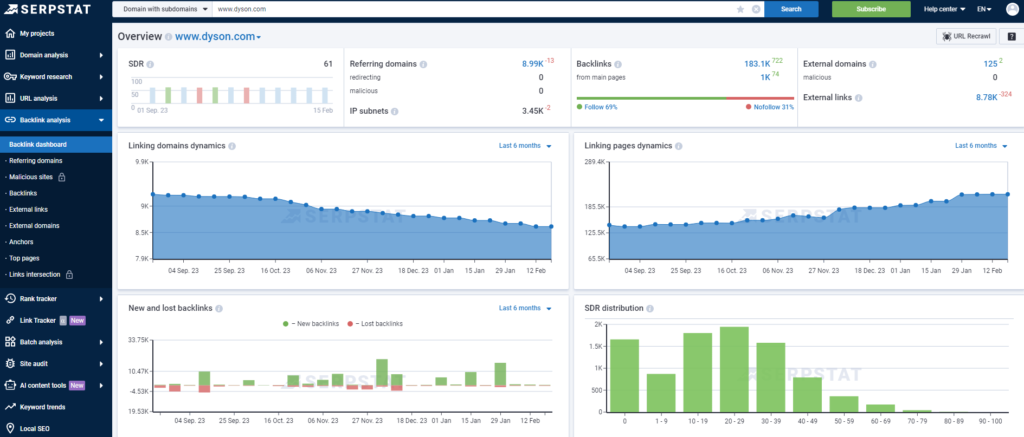
How Social Media Max Can Help You Maximize Your Google Local Ads Campaigns
Running a successful Google Local Ads campaign requires not only technical knowledge but also ongoing optimization and analysis. At Social Media Max, we specialize in helping small businesses like yours generate high-quality leads through Google Local Ads, backed by the Money-Back Guarantee.
Here’s how we can help:
- Campaign Setup: We’ll handle everything from setting up your Google My Business profile to crafting the perfect ad copy and selecting the right keywords for your local market.
- Ongoing Optimization: Our team monitors your campaigns to ensure that the leads you generate are converting into real customers. We adjust and optimize your ads regularly to maintain high performance.
- Money-Back Guarantee Support: If your leads don’t meet the quality you expect, we’ll guide you through the process of claiming your refund, ensuring that your investment is protected.
Best Practices to Ensure Lead Quality and Minimize Risk
Getting the most out of your Google Local Ads campaign requires following best practices to ensure lead quality and minimize the risk of receiving low-value inquiries.
Here are a few tips:
- Refine Your Targeting: Use hyper-local targeting to focus on areas where your ideal customers are most likely to be. This will increase the chances of getting leads that are genuinely interested in your services.
- Test and Adjust Your Ad Copy: Run A/B tests on your ad headlines, descriptions, and CTAs to see which versions perform best. A slight tweak in your wording can significantly impact your click-through rate (CTR) and conversions.
- Monitor Lead Quality: Track the leads coming in through your ads. Are they converting into real sales or appointments? If not, consider adjusting your targeting, keywords, or ad copy.
- Utilize Google’s Money-Back Guarantee: If the leads you’re getting aren’t up to par, don’t hesitate to use the Money-Back Guarantee. Google offers up to $2,000 in refunds, making your investment risk-free.
Conclusion
Google Local Business Ads, combined with the Money-Back Guarantee, offer small businesses a powerful, low-risk way to generate quality leads. By targeting local customers and ensuring that your ad spend is backed by Google’s guarantee, you can grow your business with confidence. If you’re ready to get started with this game-changing approach, Social Media Max is here to help.
Call to Action:
Ready to boost your local leads with Google’s Money-Back Guarantee? Contact Social Media Max today for a free consultation and let us help you drive high-quality traffic to your business. Call us at 0161 399 3517 or email us at Syed_66@hotmail.com for more details.

