Website loading speed is a crucial factor in SEO rankings and user experience. A slow website can result in higher bounce rates, lower conversions, and poor search engine rankings. Google prioritizes fast-loading websites, making speed optimization an essential part of any SEO strategy.
Why is Website Loading Speed Important for SEO?
1. Improves User Experience (UX)
Users expect web pages to load within 2-3 seconds. A fast website enhances the overall browsing experience, encouraging visitors to stay longer and explore more pages.
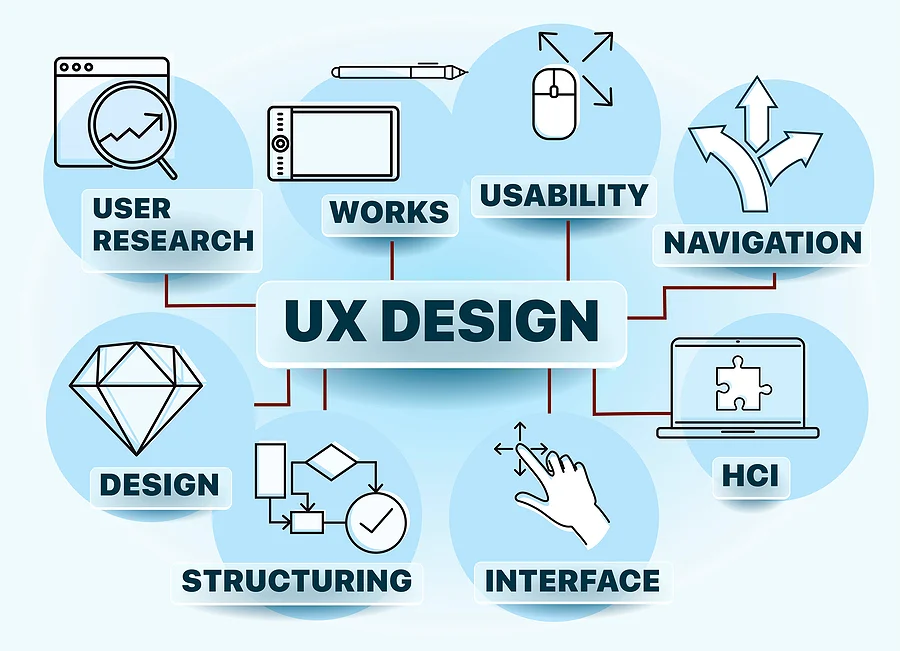
2. Reduces Bounce Rates
A slow-loading site can frustrate users, leading to higher bounce rates. Google considers bounce rate a ranking factor, so improving speed can keep visitors engaged.
3. Enhances Mobile SEO
With Google’s mobile-first indexing, a slow mobile site can hurt your rankings. Optimizing speed ensures a smooth experience for mobile users, improving your search visibility.
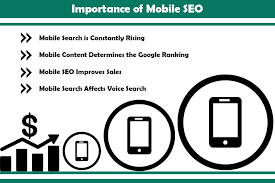
4. Increases Conversion Rates
Faster sites lead to better conversion rates. Whether it’s e-commerce sales or lead generation, speed optimization directly impacts business success.
How to Optimize Your Website’s Loading Speed
1. Optimize Image Sizes
Large images slow down page speed. Use tools like TinyPNG or ImageOptim to compress images without losing quality.
2. Enable Browser Caching
Caching stores static files so returning visitors experience faster page loads. Enable browser caching via .htaccess or plugins like WP Rocket.
3. Minimize HTTP Requests
Reduce the number of CSS, JavaScript, and image requests to improve load speed. Combine files where possible.
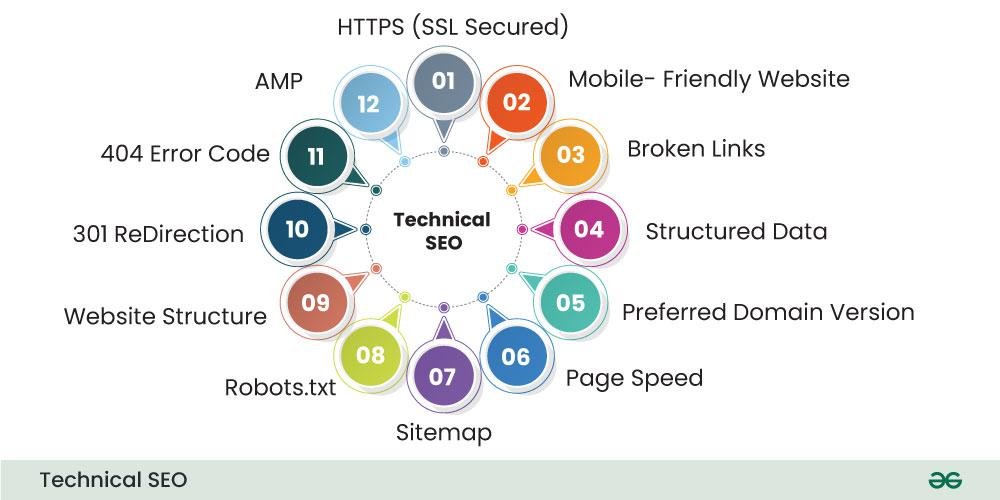
4. Use a Content Delivery Network (CDN)
A CDN stores your website’s files across multiple servers worldwide, reducing load time by serving content from the nearest server to the user.
5. Optimize Server Response Time
A slow server slows down your entire website. Choose a reliable hosting provider with fast servers and optimize database queries.
6. Enable Gzip Compression
Gzip reduces file sizes, making them load faster. Enable Gzip compression via your server settings or a caching plugin.
7. Minify CSS, JavaScript & HTML
Unnecessary spaces, comments, and code can slow down loading speed. Use tools like UglifyJS, CSSNano, or WordPress plugins to minify files.
8. Reduce Redirects
Too many redirects add extra load time. Use tools like Screaming Frog to identify and fix unnecessary 301 redirects.
9. Implement Lazy Loading
Lazy loading defers the loading of images and videos until users scroll to them, speeding up initial page load times.
10. Regularly Monitor Website Speed
Use tools like Google PageSpeed Insights, GTmetrix, or Lighthouse to analyze speed and identify optimization opportunities.
Final Thoughts: Speed Equals Success
Optimizing your website’s loading speed is essential for better SEO rankings, enhanced user experience, and higher conversions. Implement these best practices to ensure your website loads quickly and efficiently.
Need Help with Website Speed Optimization?
At Social Media Max, we specialize in SEO-friendly website optimization to improve loading speed and rankings. Contact us today at 0161 399 3517 or email Syed_66@hotmail.com for expert assistance!

