Want to increase sales, get more sign-ups, or boost engagement through email marketing? A well-designed email template can make all the difference!
When your email is easy to read, visually appealing, and mobile-friendly, people are more likely to click and take action. Let’s break down how to design email templates that actually convert!
1. Keep Your Email Layout Simple
A cluttered email confuses readers and reduces engagement. Keep your design clean and simple so subscribers focus on the main message.
✔ Use a single-column layout for better readability.
✔ Stick to 2-3 colors that match your brand.
✔ Limit font styles to one or two for a professional look.
📌 Pro Tip: A clear, structured email works well across desktop and mobile screens.

2. Write a Strong Subject Line
Your subject line decides whether people open your email or ignore it. Make it short, clear, and engaging.
✔ Use action words to create urgency (e.g., “Limited Time Offer – Act Now!”).
✔ Personalize it (e.g., “John, Here’s Your Exclusive Discount!”).
✔ Avoid spam words like “FREE” or “BUY NOW,” which can land you in the spam folder.
📌 Pro Tip: Try A/B testing different subject lines to see what gets more opens.
3. Use High-Quality Images and Branding
A visually appealing email grabs attention instantly. Use high-quality images that support your message.
✔ Add a branded header with your logo and colors.
✔ Use relevant images (e.g., product photos, happy customers, or lifestyle images).
✔ Optimize image sizes to ensure emails load quickly.
📌 Pro Tip: Use content marketing to ensure high-quality visuals.
4. Add a Clear Call-to-Action (CTA)
Your CTA button tells readers what to do next. Make it bold and clear.
✔ Use action words like “Shop Now,” “Claim Your Discount,” or “Book a Free Call.”
✔ Make the button stand out with a bright color.
✔ Keep it short – 2-3 words work best.
📌 Pro Tip: Place your CTA above the fold (visible without scrolling) for better conversions.
5. Optimize for Mobile Users
More than 60% of emails are opened on mobile phones. If your email isn’t mobile-friendly, you’ll lose potential customers.
✔ Use a responsive design that adjusts to different screen sizes.
✔ Keep text short – no long paragraphs.
✔ Make buttons big enough to tap easily.
📌 Pro Tip: Pair email and social media marketing for better reach! Learn more here.
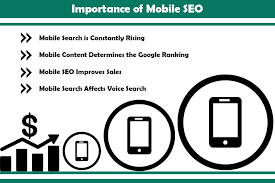
6. Personalize Your Emails
People respond better to emails that feel personal. Instead of sending generic messages, customize them.
✔ Use their name in the subject line and greeting.
✔ Segment your audience based on interests and behavior.
✔ Send relevant offers instead of blasting the same email to everyone.
📌 Pro Tip: Personalization increases click-through rates and engagement!
7. Test and Improve Your Emails
Never assume your email is perfect! Always test different versions to see what works best.
✔ A/B test subject lines, images, and CTAs.
✔ Check open rates and click rates.
✔ Adjust based on performance.
📌 Pro Tip: Track results using email marketing analytics to improve future campaigns.
Final Thoughts
A well-designed email template is simple, visually appealing, and action-driven. By focusing on strong subject lines, clear CTAs, and mobile optimization, you’ll see better conversions.
🚀 Need Expert Help?
Let Social Media Max handle your email marketing and boost your sales!
📞 Call: 0161 399 3517
📧 Email: Syed_66@hotmail.com
