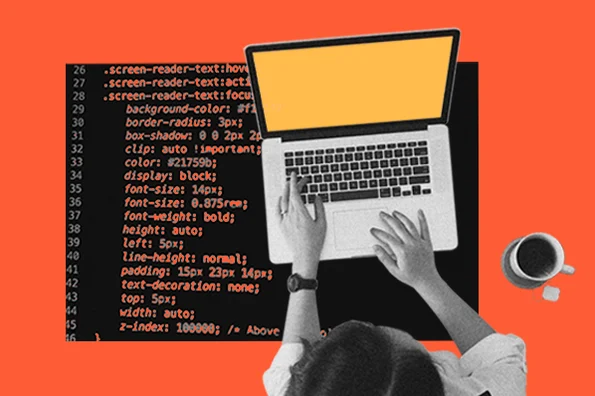How to Ensure Your Website is Compatible with All Browsers
Ensuring your website works seamlessly across all browsers is crucial for user experience, SEO performance, and conversion rates. Different browsers interpret website code in unique ways, and an incompatible site can result in poor functionality, broken layouts, and lost potential customers. Here’s a step-by-step guide to making your website cross-browser compatible. 1. Use Modern & Standardized Code Using up-to-date coding standards ensures browsers interpret your site correctly. Best practices include: ✅ Using HTML5 and CSS3 for clean, modern design✅ Avoiding deprecated tags and attributes✅ Following W3C (World Wide Web Consortium) guidelines Want a high-performing website? Explore our Website Development Services. 2. Test Your Website on Multiple Browsers Regular testing helps identify compatibility issues early. Popular browsers to test include: ✅ Google Chrome✅ Mozilla Firefox✅ Microsoft Edge✅ Safari✅ Opera You can use tools like BrowserStack or CrossBrowserTesting to streamline this process. 3. Ensure Mobile Compatibility With mobile-first indexing, your site must work flawlessly on different screen sizes. Best practices: 📌 Use responsive design frameworks like Bootstrap📌 Test across iOS and Android devices📌 Optimize for fast load times Check out our SEO Services to boost your website’s ranking! 4. Implement Graceful Degradation & Progressive Enhancement These techniques help maintain functionality across older and newer browsers: ✅ Graceful degradation: Your site should work on older browsers but with limited design features✅ Progressive enhancement: Your site should function on basic browsers and improve with advanced ones Learn more about Local SEO Optimization at Social Media Max. 5. Use CSS Resets & Vendor Prefixes Different browsers apply default styles that may cause inconsistencies. To fix this: ✅ Use CSS resets (e.g., Normalize.css) to create a uniform style across browsers✅ Add vendor prefixes (-webkit-, -moz-, -o-) for CSS properties that need them Need engaging content? Explore our Content Writing Services. 6. Optimize JavaScript for Cross-Browser Support JavaScript plays a crucial role in website functionality. Follow these steps: ✅ Use feature detection instead of browser detection✅ Ensure scripts work in all major browsers✅ Use JavaScript libraries like jQuery for consistency For high-quality Paid Ads solutions, check out our services. 7. Validate Your Code Validating your code ensures error-free execution across browsers. Use tools like: 📌 W3C Validator for HTML/CSS📌 JS Lint for JavaScript📌 Google Lighthouse for performance and accessibility checks 8. Monitor Browser-Specific Issues & Updates Browsers frequently update their rendering engines. Stay ahead by: ✅ Checking developer documentation (Google Chrome DevTools, Firefox Developer Edition)✅ Monitoring user complaints and feedback✅ Keeping plugins and themes updated Final Thoughts: Achieve Full Browser Compatibility Cross-browser compatibility ensures that your website delivers a seamless experience for all users, regardless of the browser or device they use. Regular testing, updated coding practices, and performance monitoring are essential for success. 📌 Need Expert Help Making Your Website Fully Compatible? Contact Us Today! 📞 Call: 0161 399 3517📩 Email: Syed_66@hotmail.com🌐 Visit: Social Media Max