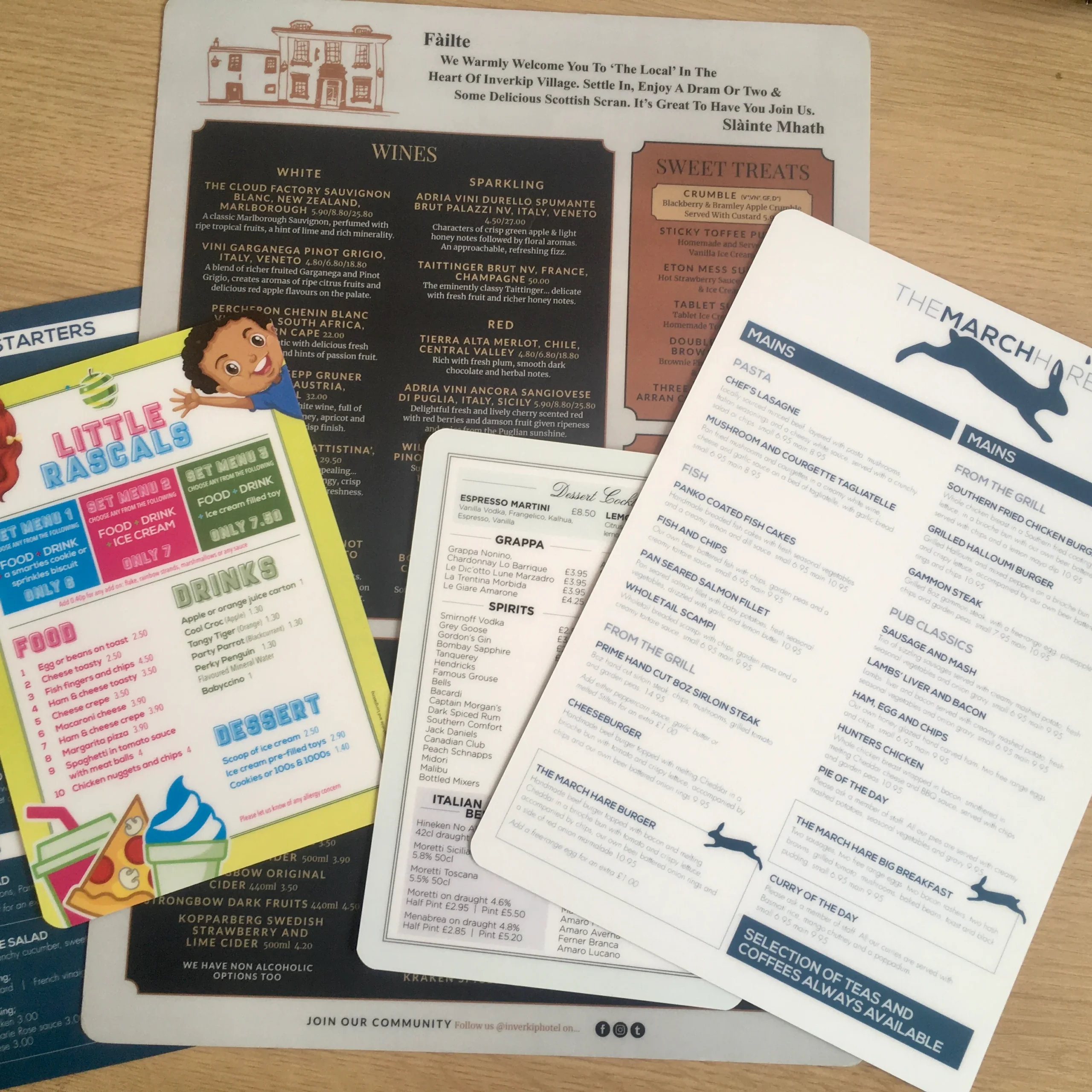Adding a blog to your website is one of the best ways to increase traffic, engage your audience, and improve your website’s SEO. Whether you’re a business owner, a content creator, or just someone who loves to share your thoughts, creating a blog can benefit you in more ways than one.
In this blog post, I’ll walk you through the entire process of adding a blog to your website, keeping SEO in mind and using a user-friendly approach that both Google and your visitors will love. Plus, I’ll share some tips on how to write blog posts that help your website rank better, including some internal links to boost your SEO efforts.
Why Should You Add a Blog to Your Website?
Before we dive into the steps, let’s take a quick look at why a blog is such a valuable tool for your website:
- Boosts SEO Rankings: Regular blog posts give search engines fresh content to index. The more content you produce, the higher your chances of ranking well for a variety of keywords.
- Engages Your Audience: Blogs are the perfect place to share valuable insights, industry news, and tips that your audience will appreciate.
- Drives More Traffic: When you blog consistently, you can attract more visitors who come across your content via search engines, social media, or backlinks.
Adding a blog to your website is a great way to start building a long-term strategy for increased visibility and audience engagement.
Step 1: Choose the Right Platform for Your Blog
Most modern website builders, such as WordPress, Wix, and Squarespace, allow you to add a blog without any technical expertise. If you’re using WordPress, you already have a built-in blogging feature, which makes it super easy to get started.
For WordPress users, simply log into your WordPress dashboard and click on the “Posts” section. From there, you can start adding new posts to your blog.
Want to know how to set up your WordPress blog in the most SEO-friendly way? Check out our detailed guide on setting up a blog on WordPress here.
Step 2: Design Your Blog Page to Match Your Website
Your blog page should be an extension of your website’s design. You want it to look polished and professional but also easy to navigate.
Here are a few tips to keep in mind when designing your blog page:
- Simple Navigation: Make it easy for users to explore different topics by using categories or tags.
- Readable Layout: Keep your posts easy on the eyes with large fonts and clear spacing. Break up text with headings, subheadings, and images.
- Mobile-Friendly: Since a large chunk of web traffic comes from mobile devices, ensure your blog is mobile-responsive. Google loves mobile-friendly websites.
If you’re looking for more tips on mobile-friendly web design, check out this article on how to design for mobile users here.
Step 3: Write High-Quality Content
The success of your blog depends on the quality of the content you publish. High-quality content will engage your audience and encourage them to return to your site for more.
Here’s how to write effective blog posts:
- Be Clear and Concise: Use simple language that anyone can understand. Avoid jargon or overly complex terms unless they’re necessary for your audience.
- Provide Value: Focus on solving problems or answering common questions your target audience might have. Don’t just write for the sake of writing.
- Engage Your Readers: Ask questions and encourage comments. The more people interact with your content, the more likely Google will rank your posts higher.
Don’t forget to link to other pages on your website. For example, if you’re writing a blog about SEO tips, you could link to your SEO Services page to provide more value to your readers.
Step 4: Optimize Your Blog for SEO
For your blog to help your website rank on search engines like Google, SEO optimization is key. Here are a few SEO tips that can help:
- Keyword Research: Find keywords that your target audience is searching for. Use tools like Google Keyword Planner or Ubersuggest to help with this.
- Use Internal Links: Linking to other relevant pages or blog posts on your site helps with SEO. For instance, if you mention SEO in your post, link to your SEO service page or other related blog posts.
- Optimize Images: Always use descriptive file names for your images and add alt text to help search engines understand the content of your images.
For more tips on optimizing your website for SEO, check out our SEO guide here.
Step 5: Publish and Promote Your Blog
Once you’ve written and optimized your blog post, it’s time to share it with the world. Here’s how:
- Share on Social Media: Share your blog posts on platforms like Facebook, Twitter, Instagram, and LinkedIn to drive more traffic to your website.
- Use Email Marketing: If you have an email list, send out a newsletter featuring your new blog post.
- Encourage Social Sharing: Make it easy for visitors to share your content by adding social sharing buttons to your blog posts.
If you’re looking for tips on email marketing, you can read our email marketing guide here.
Step 6: Track Your Blog’s Performance
Now that your blog is live, it’s time to track its performance. Using tools like Google Analytics, you can measure the following:
- Traffic: How many visitors are landing on your blog?
- Engagement: Are people leaving comments or sharing your content on social media?
- Conversion: Is your blog helping you convert visitors into customers or subscribers?
By monitoring your blog’s performance, you can make adjustments and improve your content strategy over time.
Final Thoughts
Adding a blog to your website is a powerful way to connect with your audience, improve your SEO, and increase traffic to your site. By following these steps and focusing on high-quality, engaging content, you’ll be well on your way to creating a blog that not only drives results but also strengthens your brand.
If you need help setting up or optimizing your blog, Social Media Max is here to assist. We specialize in website design and SEO optimization to help businesses grow online.