Website security is a top priority for any business. With the increasing number of cyberattacks and data Cyber threats are constantly evolving, making website security a critical aspect of any online presence. A compromised site can result in data breaches, loss of customer trust, and SEO penalties. Whether you run a business website, an eCommerce store, or a blog, securing your site should be a top priority.
Why Website Security is Essential
A secure website protects user data, prevents hacking attempts, and improves search engine rankings. Search engines like Google prioritize secure websites, and users feel more comfortable browsing sites with proper security measures in place.
Here’s why website security matters:
- Protects User Data – Prevents sensitive information from being accessed by hackers.
- Boosts SEO Rankings – Google prioritizes secure sites. (Related: SEO Strategies)
- Enhances Customer Trust – Users are more likely to engage with a secure site.
- Ensures Legal Compliance – Meets regulations like GDPR and CCPA.
1. Install an SSL Certificate and Enable HTTPS
One of the most basic but effective security measures is installing an SSL certificate and switching to HTTPS. HTTPS encrypts data transfer between users and your website, protecting sensitive information.
- Websites with HTTPS rank better in Google search results.
- Many browsers flag HTTP websites as “Not Secure,” which can hurt credibility.
- You can get an SSL certificate from your hosting provider or free services like Let’s Encrypt.
(For a secure and optimized website, check out our web development services.)
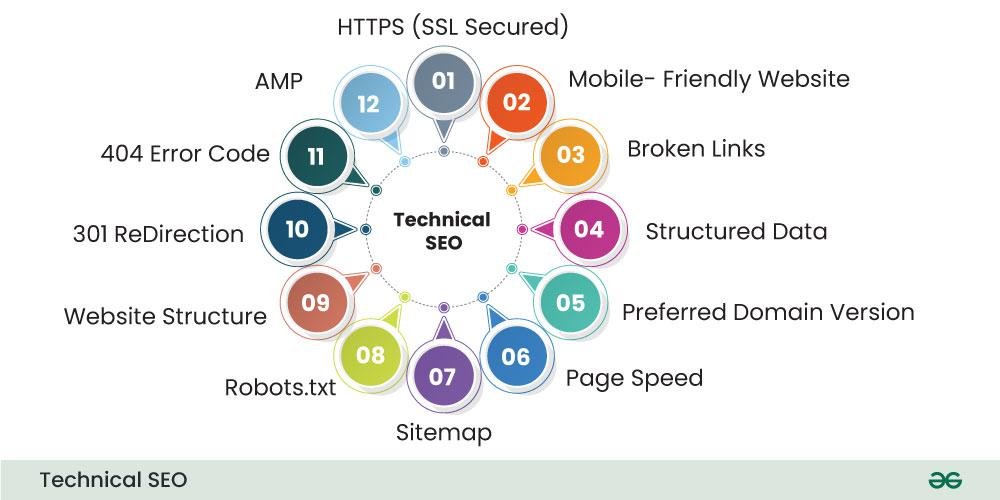
2. Keep Your Website Updated
Outdated CMS, plugins, and themes are prime targets for hackers. Regular updates fix vulnerabilities and strengthen security.
- Enable automatic updates for WordPress and other platforms.
- Remove inactive or outdated plugins to minimize security risks.
- Work with trusted website developers for ongoing maintenance.
(Read more about website maintenance and optimization.)
3. Use Strong Passwords and Multi-Factor Authentication (MFA)
Weak passwords are an easy gateway for hackers. To secure admin access, follow these best practices:
- Use unique passwords with a mix of letters, numbers, and symbols.
- Enable Multi-Factor Authentication (MFA) for additional security.
- Store passwords securely using password managers like LastPass or 1Password.
4. Install a Web Application Firewall (WAF)
A Web Application Firewall (WAF) acts as a shield between your website and hackers.
- Blocks DDoS attacks, brute-force logins, and malware threats.
- Filters harmful bot traffic before it reaches your site.
- Improves website performance and security.
(For better website protection, check out local SEO strategies.)
5. Backup Your Website Regularly
A backup strategy ensures you can quickly restore your site in case of an attack.
- Use automated daily backups from hosting providers like SiteGround, Bluehost, or Hostinger.
- Store offsite backups on Google Drive or Dropbox.
- Use WordPress plugins like UpdraftPlus for hassle-free backups.
6. Use Security Plugins and Monitoring Tools
Security tools can help identify vulnerabilities and block threats before they cause damage. Some must-have tools include:
- Wordfence – Malware scanning, firewall, and real-time security monitoring.
- Sucuri Security – Website firewall, malware removal, and performance boost.
- Google Search Console – Alerts for security issues affecting your rankings.
(For content security and optimization, check out our content writing services.)
7. Protect Against SQL Injection and XSS Attacks
Hackers use SQL Injection (SQLi) and Cross-Site Scripting (XSS) to inject malicious code into websites.
- Validate and sanitize all user input.
- Use parameterized queries to prevent SQL injection.
- Scan for vulnerabilities with OWASP ZAP or other security tools.
8. Monitor Website Traffic and Security Logs
Tracking suspicious activity can help prevent security breaches.
- Use Google Analytics to monitor traffic behavior.
- Check hosting security logs for unauthorized login attempts.
- Set up Intrusion Detection Systems (IDS) for real-time alerts.
(Read about how Google ranks websites based on security.)
Final Thoughts
Website security isn’t just about preventing attacks—it’s about building trust, protecting data, and improving SEO rankings. By implementing HTTPS, firewalls, regular backups, and security monitoring, you can safeguard your online presence.
At Social Media Max, we specialize in website security, SEO, and web development to ensure your business stays protected.
📞 Call us: 0161 399 3517
📧 Email: Syed_66@hotmail.com
🌐 Visit: Social Media Max