A well-designed website is essential, but how do you know if it’s actually working? Tracking website performance helps you understand user behavior, optimize design, and improve conversions. Whether you’re focusing on SEO, user experience, or conversions, monitoring key metrics is crucial. Let’s explore how to track website performance effectively.
1. Use Google Analytics for Website Insights
Google Analytics is a must-have tool for tracking website traffic, user behavior, and engagement. It provides real-time data to help you understand what’s working and what needs improvement.
Key Metrics to Track:
✅ Page Views & Sessions – Monitor traffic trends over time.
✅ Bounce Rate – A high bounce rate indicates visitors are leaving too soon.
✅ Average Session Duration – Shows how long users stay on your site.
✅ Traffic Sources – Understand where your visitors are coming from.
📌 Pro Tip: Set up Google Analytics Goals to track specific actions like sign-ups, downloads, or purchases.
2. Monitor Website Speed & Performance
A slow website can ruin the user experience and hurt your rankings. Use speed testing tools like:
🚀 Google PageSpeed Insights – Identifies speed issues and suggests fixes.
🚀 GTmetrix – Provides detailed performance reports.
🚀 Pingdom – Tests website speed from different locations.
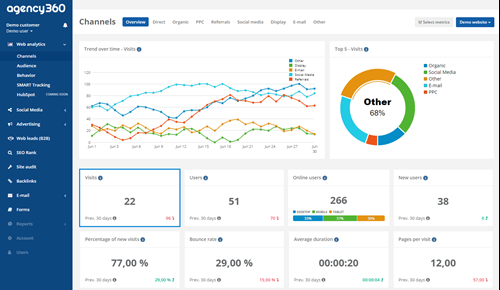
How to Improve Speed?
✔️ Compress images and optimize media files.
✔️ Minimize HTTP requests and remove unnecessary plugins.
✔️ Use caching to improve load times.
🌟 SEO Bonus: Google prioritizes fast-loading websites, leading to higher search rankings.
3. Track User Behavior with Heatmaps
Heatmap tools visually display user interactions, showing where visitors click, scroll, and drop off. This helps optimize website design and content placement.
🔥 Best Heatmap Tools:
✅ Hotjar – Tracks mouse movements and clicks.
✅ Crazy Egg – Provides heatmaps and session recordings.
✅ Microsoft Clarity – Free tool for tracking user behavior.
📌 Pro Tip: If users aren’t clicking on CTAs, adjust their placement for better conversions.
4. Measure Conversion Rates & User Engagement
A high-traffic website means nothing if visitors aren’t converting. Conversion rate tracking helps measure lead generation, sales, and form submissions.
Tools to Track Conversions:
🎯 Google Tag Manager – Track button clicks and form submissions.
🎯 Facebook Pixel – Monitor ad conversions from Facebook traffic.
🎯 Hotjar Funnels – Identify where users drop off in the conversion process.
🚀 Example: If you run a Google Ads campaign, check how many visitors actually convert into leads or customers.
5. Use SEO Tools to Monitor Search Rankings
If your website isn’t ranking on Google, you’re missing out on organic traffic. SEO tools help you track keyword rankings and optimize for better visibility.
Best SEO Tracking Tools:
✅ Google Search Console – Monitors search performance and indexing issues.
✅ SEMrush – Tracks keyword rankings and competitors.
✅ Ahrefs – Analyzes backlinks and search traffic.
🌟 SEO Bonus: Optimize meta titles, descriptions, and content for better rankings.
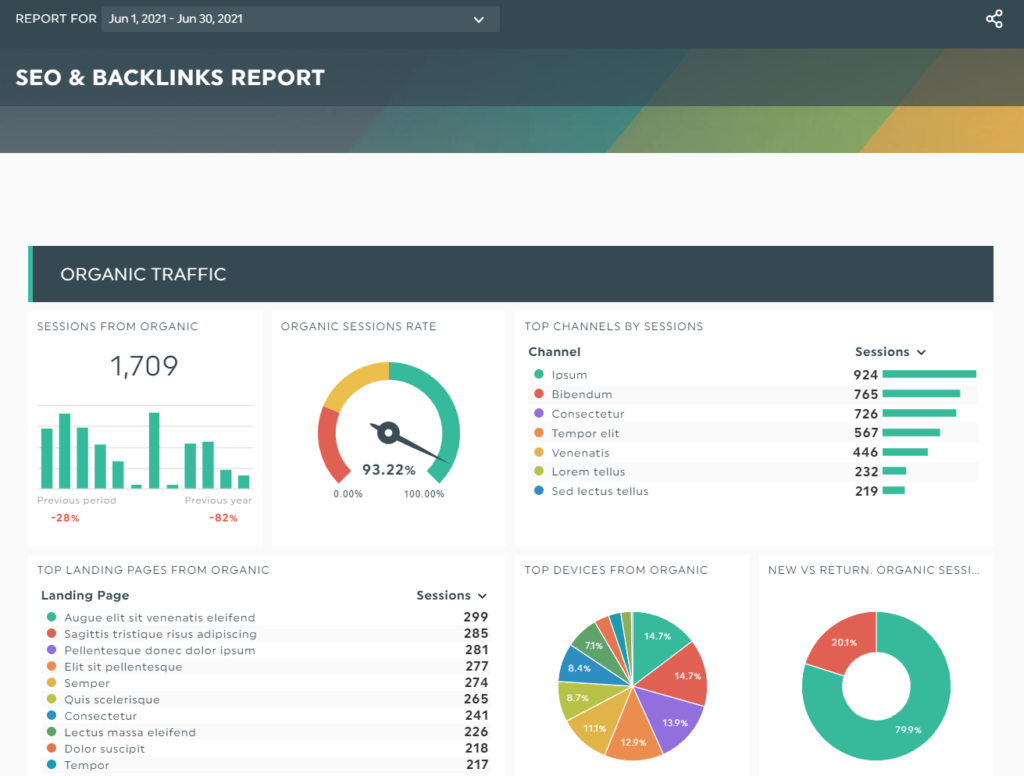
6. Monitor Mobile Performance
With most traffic coming from mobile, your site must be mobile-friendly. Use:
📱 Google Mobile-Friendly Test – Checks responsiveness.
📱 BrowserStack – Tests website on different mobile devices.
✅ Fix any mobile issues to improve user experience and conversions.
7. A/B Testing to Optimize Website Design
A/B testing (split testing) compares two versions of a page to see which performs better.
📌 What to A/B Test?
✔️ Call-to-Action (CTA) placement & wording.
✔️ Different landing page designs.
✔️ Various color schemes and layouts.
🎯 Example: Testing “Sign Up Now” vs. “Get Started Free” can determine which CTA gets more clicks.
8. Check Website Security & Downtime
A secure website builds trust and protects data. Monitor security vulnerabilities and uptime to prevent hacks and performance issues.
Security & Uptime Monitoring Tools:
🔒 Sucuri – Scans for malware and vulnerabilities.
🔒 Cloudflare – Protects against DDoS attacks.
🔒 UptimeRobot – Alerts you if your site goes down.
🌟 SEO Tip: Google penalizes insecure websites—always use SSL certificates (HTTPS).
9. Internal Linking for Better Navigation & SEO
Internal links help users navigate easily while improving SEO rankings.
🔗 Best Internal Linking Practices:
✔️ Use descriptive anchor text (e.g., SEO Optimization Services).
✔️ Link to high-value pages like blog posts and services.
✔️ Ensure a logical website structure for better user flow.
🚀 SEO Bonus: Well-structured internal links help Google crawl and index your pages better.
Conclusion: Optimize & Track for Success
Tracking website performance isn’t just about numbers—it’s about understanding user behavior, improving design, and boosting conversions. By using Google Analytics, SEO tools, heatmaps, and A/B testing, you can continuously optimize your website for better results.
🚀 Need expert help optimizing your website? Contact Social Media Max today!
📩 Email: Syed_66@hotmail.com
📞 Call us: 0161 399 3517