Having an internal search feature on your website can significantly impact your SEO efforts. When users search for content within your site, it improves their experience and helps search engines understand your site’s structure. Let’s dive into how internal search results affect on-page SEO and how to optimize them.
Why Internal Search Matters for SEO
- Improves User Experience – Users can quickly find relevant content, reducing frustration and increasing engagement.
- Boosts Page Views – When visitors find what they need, they stay longer and explore more pages.
- Enhances Keyword Targeting – Internal searches reveal what users are looking for, helping you optimize content accordingly.
- Increases Conversion Rates – A well-structured internal search leads visitors to the right pages, improving lead generation.
Best Practices for Optimizing Internal Search Results
1. Track and Analyze Search Queries
Use tools like Google Analytics or site search reports to analyze what users are searching for. If common queries don’t have matching content, create new pages or improve existing ones.
2. Optimize Search Result Pages
Ensure that your internal search result pages are clean, structured, and optimized:
- Include relevant metadata like titles and descriptions.
- Display high-quality content previews.
- Avoid indexing internal search results to prevent duplicate content issues.
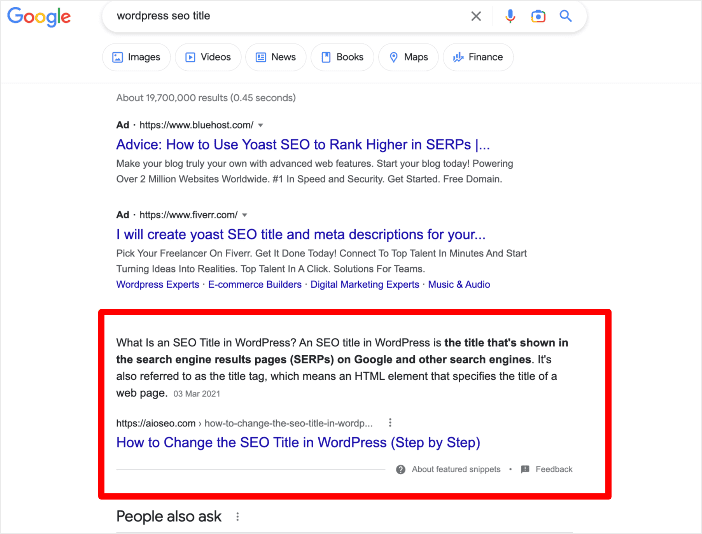
3. Improve Navigation and Filters
Make it easy for users to refine their searches with filters, categories, and sorting options. This improves user experience and helps them find content faster.
4. Use Internal Links for Better SEO
Leverage internal search insights to add better internal links throughout your site. For example, if users frequently search for “SEO strategies,” link to your SEO services page from relevant content.
5. Avoid Indexing Internal Search URLs
Internal search result pages often generate duplicate and low-quality content. Use the robots.txt file or noindex tags to prevent search engines from crawling these pages.
6. Optimize for Mobile Users
A seamless mobile search experience is essential. Ensure your search bar is visible, responsive, and fast to enhance user engagement on all devices.
Improve Your SEO with Smart Internal Search!
A well-optimized internal search system can boost user experience, improve navigation, and increase conversions. Need help optimizing your site for SEO? Contact Social Media Max today! Call 0161 399 3517 or email Syed_66@hotmail.com to get started.