Want more local customers to find your business online? Local SEO helps your website appear in searches when people nearby look for your services. Here’s how to do it:
1. Set Up & Optimize Google My Business
Claim your Google My Business listing and add:
📍 Your business name, address, and phone number (NAP)
📸 High-quality photos of your business
⭐ Customer reviews (ask happy clients to leave reviews!)
2. Use Local Keywords
Include location-based keywords like:
✅ “Best digital marketing agency in [your city]”
✅ “Web design services near me”
Need help? Our SEO Services can optimize your website for local searches!
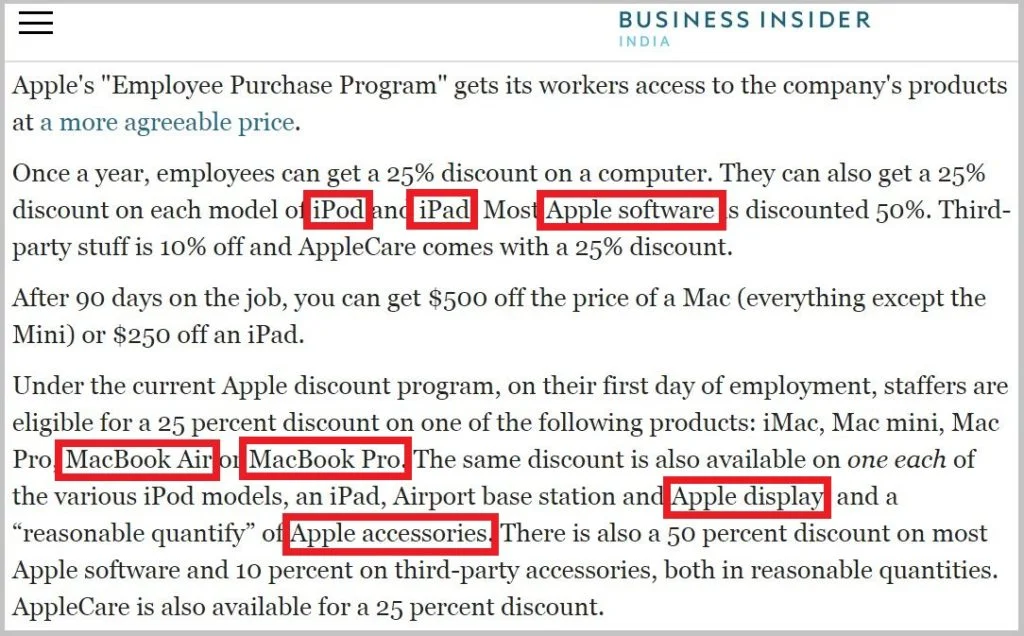
3. Add Location Pages & Contact Info
Make sure your address, phone number, and business hours are on every page. If you serve multiple locations, create separate pages for each city or region.
4. Get Local Backlinks
Get mentioned on local directories, news sites, and blogs to improve your rankings.

5. Optimize for Mobile
Most people search locally on their phones. A fast, mobile-friendly website improves user experience and boosts rankings. Need a mobile-friendly site? Check out our Website Development services!
6. Encourage Customer Reviews
Positive reviews build trust and help you rank higher in local searches. Ask satisfied customers to leave reviews on Google, Yelp, or Facebook.
Want More Local Customers?
A well-optimized website brings more traffic, leads, and sales from local searches. Need expert help? Contact us today!
📞 Call us at 0161 399 3517
📧 Email us at Syed_66@hotmail.com
🌐 Visit Social Media Max
Let’s get your business to the top of local search results!