In today’s digital age, understanding your website’s performance is crucial for any gardening business. Google Analytics is a powerful tool that can help you track your SEO success and make data-driven decisions to improve your online presence. Here’s how to effectively use Google Analytics for your gardening SEO strategy.
1. Set Up Google Analytics
If you haven’t already, the first step is to set up your Google Analytics account. Create an account, add your website, and install the tracking code on your site. This will allow Google to collect data about your visitors and their interactions with your website.
For detailed instructions on setting up Google Analytics, check out our Website Development page.
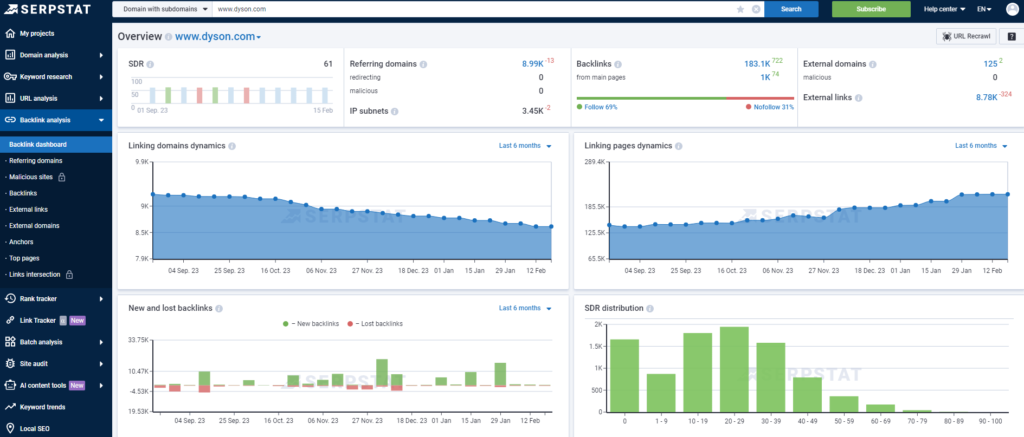
2. Track Organic Traffic
Once Google Analytics is set up, you can monitor your organic traffic to see how many visitors are coming to your site through search engines. Navigate to Acquisition > All Traffic > Channels and look for the “Organic Search” section. This will give you insights into how well your gardening SEO efforts are performing.
If you want to improve your organic traffic, explore our SEO Techniques page for tips and strategies.
3. Analyze User Behavior
Understanding how visitors interact with your website is key to optimizing your content. In Google Analytics, go to Behavior > Site Content > All Pages. Here, you can see which pages on your site are the most popular and how long visitors stay on each page.
Look for patterns in the content that engages your audience. For example, if a particular gardening article receives high traffic, consider creating more similar content. Learn more about creating engaging content on our Content Writing page.
4. Monitor Bounce Rate and Session Duration
Bounce rate and session duration are essential metrics to track. A high bounce rate may indicate that visitors are not finding what they expected on your site, while a longer session duration suggests that users are engaged with your content.
To improve these metrics, ensure your gardening website is informative and easy to navigate. If you’re looking for ways to enhance user experience, visit our Social Media Management page for insights.
5. Set Up Goals
Setting up goals in Google Analytics allows you to track specific actions you want users to take on your site, such as signing up for a newsletter, filling out a contact form, or making a purchase. To set goals, navigate to Admin > View > Goals and follow the prompts.
By tracking goals, you can measure the effectiveness of your gardening SEO efforts and make necessary adjustments. For tips on crafting effective goals, check out our Google My Business page.
Conclusion
Using Google Analytics to track your gardening SEO success is essential for understanding your audience and improving your online presence. By setting up Google Analytics, monitoring organic traffic, analyzing user behavior, tracking key metrics, and setting goals, you can make informed decisions that drive your gardening business forward.
Call to Action
Ready to take your gardening SEO to the next level? Contact Social Media Max today!
- 📞 Call us at 0161 399 3517
- ✉️ Email us at Syed_66@hotmail.com
- 🌐 Visit our website for expert solutions tailored to your gardening needs!

